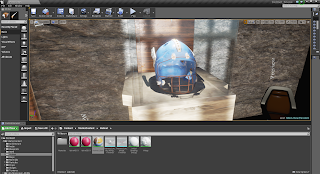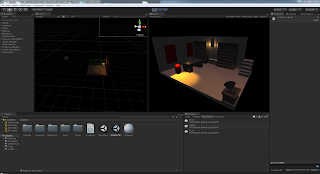The final renders of the model in Unreal 4, It looks awesome ! and am so proud of this work and i just want to jump straight into another project! although things i would have liked to change in hindsight is make the low model i a bit smoother as i can still see some hard ages which is a bit annoying but does not change to final result to much. I presented the renders like they belonged to the Blood Bowl franchise and they were release game art.
Thursday, 10 December 2015
Games Art: Winter Project Part 14
Now i am finished i when on to make a display map like i was going to show the assets to a company or a show. I tried to make it look professional i think i did, one contains the final model and the wire frame the other one shows all the major important maps.
Games Art: Winter Project Part 13
This is just an advancement of the last post i just wanted to show more angles and views of my map, i also baked the lighting at a higher resolution and changed the lighting options for my model to 1080 so i can get the best final render i can.
Wednesday, 9 December 2015
Games Art: Winter Project Part 12
The last step was bring the assets in to unreal 4, i had to re-export my low model in to an FBX file so it would keep the soft edges. I needed to make the material for the model to have all the detail i made for it in Quxicel, all we had to do was import all the Photoshop files which Quxicel had made then match them up in the material editor.
After that i needed to make a scene to display the helmet in i design to go for the idea that it was held in a glass case in the basement of the veteran so kept it as a memory its sat my a large mannequin that would hold his armor but it was there right now. I think it looks great ! im really proud of it, i just wanted to make a Photoshop showcase of the model as a final show piece.
After that i needed to make a scene to display the helmet in i design to go for the idea that it was held in a glass case in the basement of the veteran so kept it as a memory its sat my a large mannequin that would hold his armor but it was there right now. I think it looks great ! im really proud of it, i just wanted to make a Photoshop showcase of the model as a final show piece.
Games Art: Winter Project Part 11
 After i got my normal maps and ambient occlusion map i headed into Quxicel i added my low helmet obj with the normal and occlusion then got to work with adding and changing the materials i wanted to give the helmet the rough old look, like it had been used by an old veteran of the game and he kept it after his retirement. I went for a blue faded metal for the base so it gave it a feel of a aged metal which had been painted and the paint has bee wearing of, I made sure to give it some stains from playing with dirt and paint fading. For the face mask/ bars as they are a thin metal compared to the rest of the helmet i wanted to show that, they wouldn't be able to take the punishment and weather like the core can. So i can it a mass rusting which flakes on the dents in the bars.
After i got my normal maps and ambient occlusion map i headed into Quxicel i added my low helmet obj with the normal and occlusion then got to work with adding and changing the materials i wanted to give the helmet the rough old look, like it had been used by an old veteran of the game and he kept it after his retirement. I went for a blue faded metal for the base so it gave it a feel of a aged metal which had been painted and the paint has bee wearing of, I made sure to give it some stains from playing with dirt and paint fading. For the face mask/ bars as they are a thin metal compared to the rest of the helmet i wanted to show that, they wouldn't be able to take the punishment and weather like the core can. So i can it a mass rusting which flakes on the dents in the bars. With the wings i did they same as they base because they would have been made out of the same material only they would have been engraved and treated to make it the white colour, i also cause of the engravings made it have paint chip marks and grass stains all over it. I am really pleased with how these have come out and i can wait to see what look like unreal 4.
With the wings i did they same as they base because they would have been made out of the same material only they would have been engraved and treated to make it the white colour, i also cause of the engravings made it have paint chip marks and grass stains all over it. I am really pleased with how these have come out and i can wait to see what look like unreal 4.Monday, 7 December 2015
Games Art: Winter Project Part 10
After using xNormal to get my normals and occlusion maps i a, really positive about how my model is going to come out. A quick piece to add also is that i am going to import the wings and the rest of the helmet separately so i can get the most detail out of them.
Games Art: Winter Project Part 9
The last step for me before i went into xNormal was to make a colour map so that Quixel can tell which different parts of the model are supposed to be different materials. I first colored the model with base materials then i took a uv snap shot and continued to paint the uv's for each different material i wanted and where it would be.
Games Art: Winter Project Part 8
Finally the uving is done ! I did have to send the strip into Zbrush and re-mesh it slightly to make my job easier but it still looks good even slightly better actually, as well as that i finished of the UV's for the front guard protectors it looks great and i cant wait to get it in to xNormal and get my maps ready for Quixel Suite.
Games Art: Winter Project Part 7
An update for my uving, I now have the bars to away i want them finally they are looking good now and i reckon i will get the right amount of detail out them, I also deiced to change the maps for the helmet base slightly just so they would not have a seem going through the middle of it. I have got the spikes to a good place as well and the strip is look better but still giving me major problems, i will just have to stick at it but i might end up importing it in to zbrush to re mesh it so it is a bit smoother and easier to map out.
Games Art: Winter Project Part 6
Still uving my model i want to make sure that i can get the best maps from them because i was really happy with my high so i want to do it justice. I've changed the mapping for the bars and its getting somewhere reasonable but the the top strip is still giving me trouble as the mesh is a little screwed form when i lowered the mesh in Zbrush.
Games Art: Winter Project Part 5
After i was happy with my high-poly model i re-imported the highest division in to Maya as my another save of my high-poly then i took the lowest division out as my low poly, now all i have to do is UV map the whole low model, easier said than done. Now I have gotta a start to the uv'ing mapping some of them are looking good but others defiantly need changing like the bars and the strip on the top of the helmet. Other than that its going pretty well and its good to practice cause i have not done uv mapping in a long time.


Monday, 2 November 2015
Games Art: Winter Project Part 4
Now with the model finished i brought it in to Zbrush to add some extra detail to really make it look real. At first i just want to make the outside pieces like the bars and wings rusty as they would be made of a thinner metal then i went on the make the base of the helmet have some rust/scratches/cut marks and personal details which the player/ wearing of the helmet to make it there own. After the small details added some bumps and dents in the helmet to show the real impact of the hits and punches you get in the game, trying to make it look like the helmet has seen some action, the helmet of a veteran. I tired to make it stay along the lines of the dirty, girty game which is Blood Bowl, there are no rules and the pitch is an area of death and i wanted the helmet to give off the personality of a player in this game would be like. I am really happy with the final high poly model it looks awesome ! defiantly my best work so far, i cant wait to finish this project and see it in all its glory in Unreal 4.
These pictures are previews of the helmet from all angles in different materials to show different levels of detail and texture.
These pictures are previews of the helmet from all angles in different materials to show different levels of detail and texture.
Wednesday, 28 October 2015
Game Design: Winter Submission Catchup
I wasn't sure whether i should be uploading my games project on my personal blog as well as the team blog i figured there was no harm in it so i will be uploading progress on my game on here as well now. These screen shots are examples of the game so far which were tested yesterday in the peer assessment session i will be uploading the feedback form later in the week as well.
In the game so far i have put a teleporter which allows the player to reach each room and move backwards and forwards between all rooms, also when the player moves from each room the camera moves to the room you are in as well.
In the game so far i have put a teleporter which allows the player to reach each room and move backwards and forwards between all rooms, also when the player moves from each room the camera moves to the room you are in as well.
Zbrush Lesson 5: Bee Subtool
In todays lesson we had slight problem with that robin had to go to a meeting during our lesson so we were just running through subtools again which was actually really useful because i was a bit confused with them last time so the second run through was useful.
Im really looking forward to keep designing this bee just got the legs and butt subtools done.
Im really looking forward to keep designing this bee just got the legs and butt subtools done.
Subscribe to:
Comments (Atom)