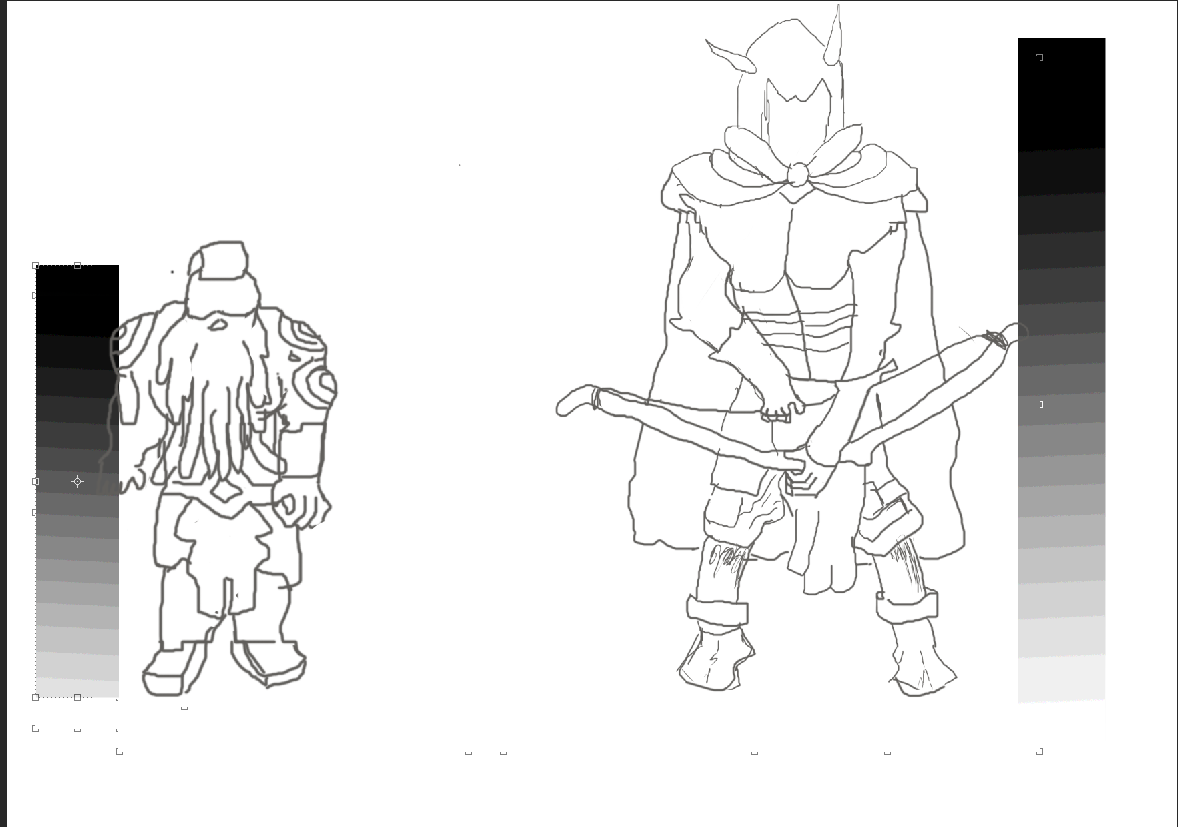I have now loaded my Maya level into Unity and given everything colour plus lighting so that the level looks how it is going to while you play.
I really think i have gotten the mode light to a point where i like it, it has this moody orange colour which gives the whole place a sleepy feel which i want cause the main character is supposed to be tripping while he walks down the street.
Now all i need to do is fix the texture on one of the buildings as it has corrupted and starting adding in all of my code so you can actually play the game.
Saturday, 29 November 2014
Monday, 24 November 2014
VD Body Proportions
During today's lesson we were learning about body proportions through the method of heads, so you can measures a persons body heads which ends up as a universal measurement so can be put on any creatures.
I had heard of this method before this lesson however had never fully put into to practice and being shown how it works properly i think this will be my way of scaling my drawings in the future.
my drawings themselves in this lesson were not great and i should go back and improve them to get a better idea of how it works.
VD Tank Design
This is my finished tank design it is a futuristic hover tank design which uses a massive rail gun as its weapon . i feel like the shading came out really well plus the shadowing under and around the tank are working well.
The tanks perspective came out really well and works to its full effectiveness, one thing i would improve would be the scale of the tank, i should probably look at drawing a small human next to the tank to give a sense of scale.
VD Tank Design
We were told to design our own tank to practice the shading techniques that we had be learning in the lesson before.
I wanted to go for a very futuristic style of tank especially aiming for the idea of a hover tank mainly because i think it will look cool with the lights from the hovering energy mixed with the shading.
This assignment was really fun for me as i like drawing prospective drawings
Tuesday, 18 November 2014
VD 3 Tone Shading
In the lesson today we learn how to make a simple gradient scale from 0-100 from which we can take the shades and use them to create the illusion of 3d objects. What we also learnt is what range of shades you should be using in different lighting, so when in naturally lighting use light shades and the face point towards the light is always the brightest so in this drawing it would be the the top face, so if you set the lightest point as say 25 then you would go up by 10-15 shades for the next face and then the darkest side/shadow would be double the lightest point (50 in this case).
In the unnatural light the same rules apply for pretty much all cases and the doubling rule still apply's for example the bottom cube has its lightest face on the left as a gradient of 40 then darkest side is set at around 80 and the shadow at 85-90.
This will most certainly help me in future projects to make the lighting look better and cause of that give the whole drawing a more 3D image making it look as realistic as possible.
3D Fish Animations
After our lesson on animation our turrets in class we were told to go home and try and take a look into bones and deeper into the world of animation in Maya.
The bones are a lot easier than they first come off as, not only are they really important for realistic animation but also can be useful for making curved polygons and shapes.
I will have to try around with bones some more in the future I think they can be put to a much greater effect than was achieved in the fish animations.
The bones are a lot easier than they first come off as, not only are they really important for realistic animation but also can be useful for making curved polygons and shapes.
I will have to try around with bones some more in the future I think they can be put to a much greater effect than was achieved in the fish animations.
Monday, 17 November 2014
3D Turret Animation
The Maya animation did confuse quite a bit while we were doing during the lesson and i didn't really understand the hierarchy part of it, but after Robins one to one with me it clicked for me and i am pleased with the way the animation came out lets of it can replicate it in another project to do with it.
VD Intsectiod final Design
VD Inesctiods
Our task this week was to take what we learn from our prospective lessons and design an insectiod character in a two point angle view.In this i am showing you my research which is then followed by me drawing varying insects and then designing insectiods. When i was doing this project i wanted to make something with a tribal idea as these creatures have been living in a society this whole time.During this project i had a lot of fun and i think the final results (should in next post) is actually one of my best Photoshop pieces which I am really happy about. I really feel i am learning the ways now and i defiantly feeling the benefits for it.
Thursday, 6 November 2014
3D Texturing Gas Pump
Starting the textures for the i made all the pieces in Photoshop to make them as crisp as i could,
after that I doubled the gas pump i made before so i could have a contrast from the non-textured.
I feel like the texturing went well but could have gone a lot better, i think the main problem i have is I've got the UV mapping wrong its not quite match up properly cause i keep getting these white lines which tear across the texture, i am not quite sure how it fix this so i will have to show Robin in my next lecture.
I feel like the texturing went well but could have gone a lot better, i think the main problem i have is I've got the UV mapping wrong its not quite match up properly cause i keep getting these white lines which tear across the texture, i am not quite sure how it fix this so i will have to show Robin in my next lecture.
Tuesday, 4 November 2014
VD Speed Painting
In today's lesson we were told to copy the a Photoshop paint as well as we could in 2 hours.
I really enjoyed this lesson i taught me how to concentrate on the important things in painting which you need to focus on.
Saturday, 1 November 2014
1st Person Game
I have now finished my Maya model of my level, it started of as the first image where it had an open land of to the left and you could walk in between the houses, however that proved to be impractical and it function so well in game cause i didn't want to put a load of invisible walls everywhere limiting the players movement.
I feel the fully rendered image of the final level looks amazing and i am really proud with the way it has come out i cant wait to fiddle around with it in Unity so you can walk around my virtual world.
I feel the fully rendered image of the final level looks amazing and i am really proud with the way it has come out i cant wait to fiddle around with it in Unity so you can walk around my virtual world.
Subscribe to:
Comments (Atom)